SplashPhoto for Palm OS 4.4
SplashPhoto for Palm OS Publisher's Description

SplashPhoto turns your handheld into a mobile digital picture frame! Simply load your favorite images with the included desktop software and you're ready to view images while on the go. Images can be viewed by thumbnail, individually or in a slide show.
- Simple, fast, high quality image viewer
- Desktop image catalog lets you edit, organize and sync images with your handheld
- Install JPEG images to internal or external memory, saving precious memory
- Organize images using an unlimited number of categories
- Send images to other mobile devices via infrared, Bluetooth, or SMS
- Supports sending/receiving JPG attachments via email with SnapperMail, Versamail
and others - Pan and Zoom on the handheld
- View images in a Slideshow with transitions and background music*
- Take pictures with your built-in camera on the Treo, Clie, or Zire 72**
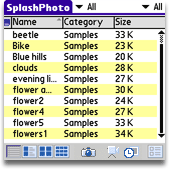
List View
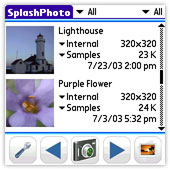
Detail View
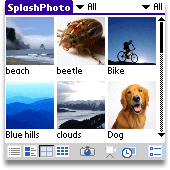
Thumbnail View
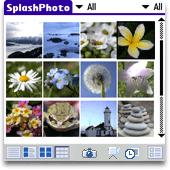
Gallery View
The Image Browser displays images in List, Detail, Thumbnail, and Gallery Views, and you can filter this view by Category or Location. Click the Slide Show button to view the current category of images at full screen. SplashPhoto supports Low Res (160x160), High Res (320x320) and High Res + (320x480) devices - including landscape mode on the Tungsten T3 and Sony UX-50.

The included desktop software lets you easily crop, edit and install images that are optimized for the handheld display.
System Requirements
- Supports all handheld models running Palm OS 4.0 or later that are capable of displaying 16-bit images
- Tungsten T3 users need Palm's DIA Compatibility PRCs installed
- Supports standard (160x160), Hi-Res (320x320) and Hi-Res+ (320x480) displays
- 230k of free memory for the application and 30k per image
- Windows 98, ME, NT4, 2000 or XP
- Mac OS X v10.2 or later
- * To play background audio while viewing a slideshow you must have one of the following: Pocket Tunes 3.0 or later installed, AeroPlayer 5.0 or later installed, or a Zire 72. If your system meets one or more of these requirements, you can choose to play audio in the background while viewing a slideshow in the Slideshow Preferences dialog.
- ** Clie users must download a camera support file here: SonyCapLib2.prc
Note: Clie NR-70 camera is not supported.
Save $50 when purchasing SplashID, SplashMoney, SplashPhoto and SplashShopper together as part of the SplashWallet Suite!
Look for Similar Items by Category
Feedback
- If you need help or have a question, contact us
- Would you like to update this product info?
- Is there any feedback you would like to provide? Click here
Popular Downloads
-
 WinRAR
6.00 build...
WinRAR
6.00 build...
-
 Zapya for iPhone
4.1.0
Zapya for iPhone
4.1.0
-
 Qeep
2.6.1
Qeep
2.6.1
-
 iOS
5
iOS
5
-
 SugarSync
3.0.2
SugarSync
3.0.2
-
 hide.me VPN for Android
2.5.7
hide.me VPN for Android
2.5.7
-
 Fast VPN
1.0.1
Fast VPN
1.0.1
- Castle Of Magic 1.0.4
-
 ooVoo
for iPhone...
ooVoo
for iPhone...
-
 Winamp
1.4.15
Winamp
1.4.15
-
 Zombie - Escape Games 2017
1.2
Zombie - Escape Games 2017
1.2
-
 hide.me VPN for iOS
4.4.1
hide.me VPN for iOS
4.4.1
-
 Face The Racers : Street Racing
1.0
Face The Racers : Street Racing
1.0
-
 TextNow - Unlimited Free Texting...
4.4.10
TextNow - Unlimited Free Texting...
4.4.10
-
 Xmodgames
1.2.1
Xmodgames
1.2.1